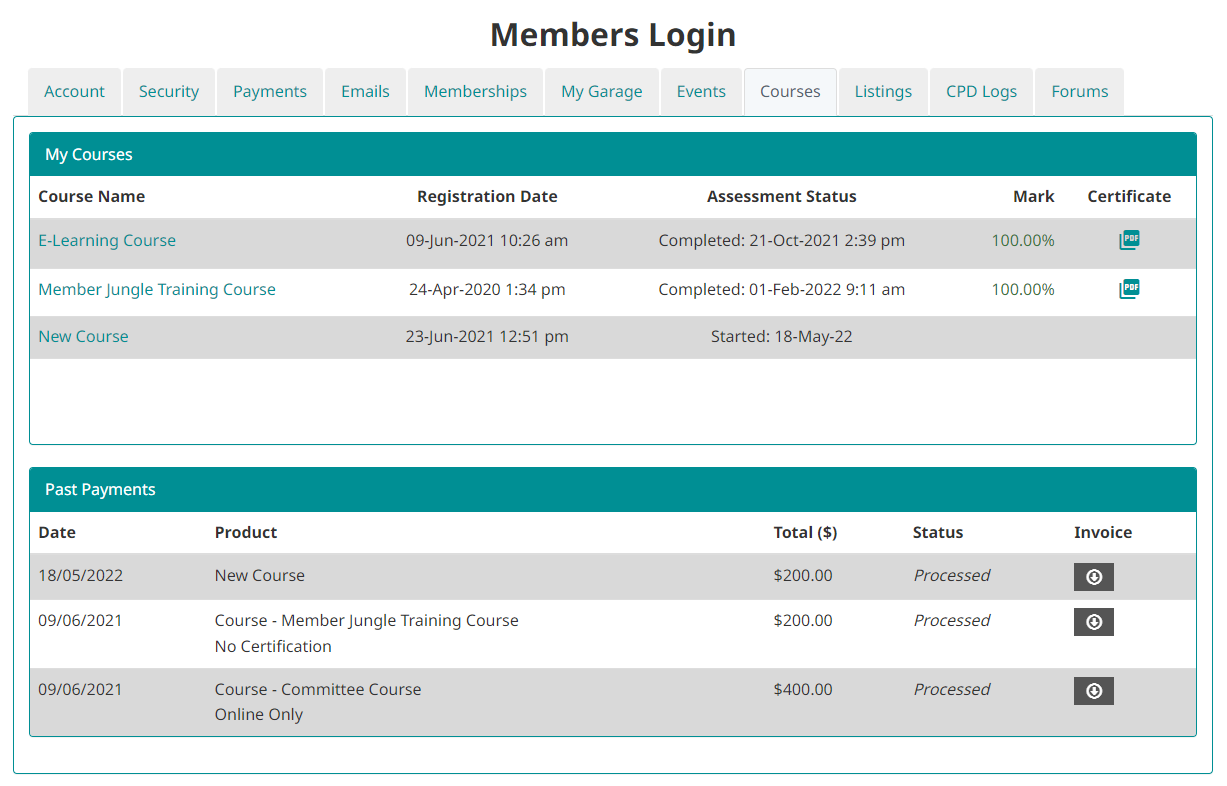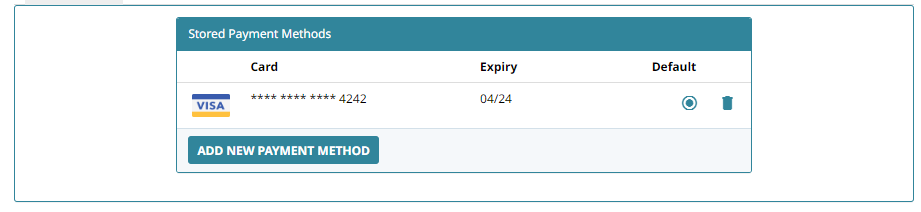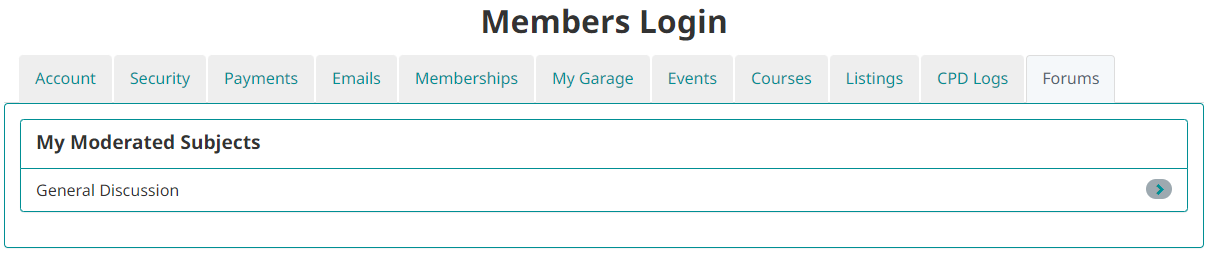What a Member sees when they Login
Here is a preview of what a member sees when they login to their account on the website.
MEMBER LOGIN - MYSITE
When your members log in, they will have their account details and membership details available to them, along with access to view their activity history in events, stored payments, store, directory listings, and other module specific details.
Account
When your member first logs in, this is the screen presented to them.
Here the member can review and edit their account details, and view any member documents from the document library.
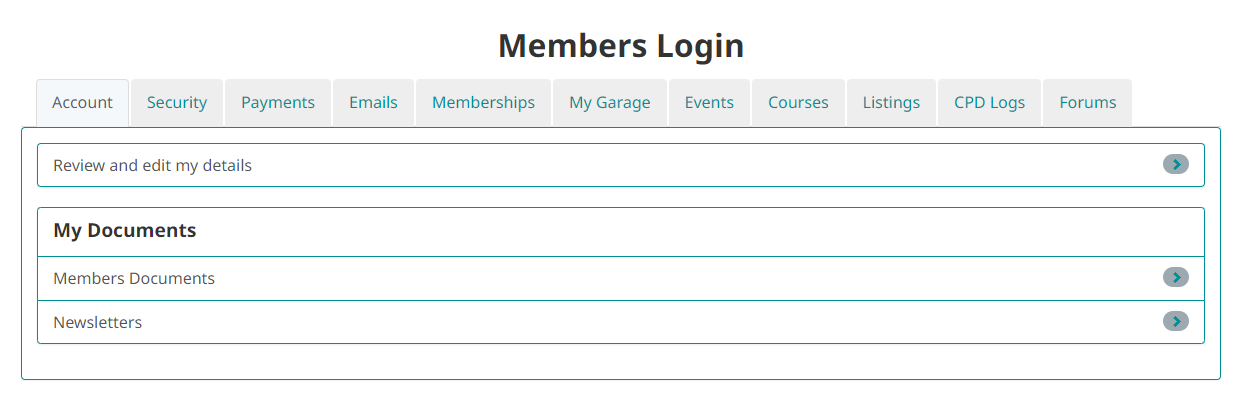
Security
This tab has two sections. On the right, it shows recent login details, including the date and IP address. On the left, it displays Passkey, 2FA, Authenticator App, and other related features. Please note that the available features may vary depending on how the settings were configured. Please see here: How to configure a Passkey, Authenticator App, and enable the 2FA as a Member or User

Memberships
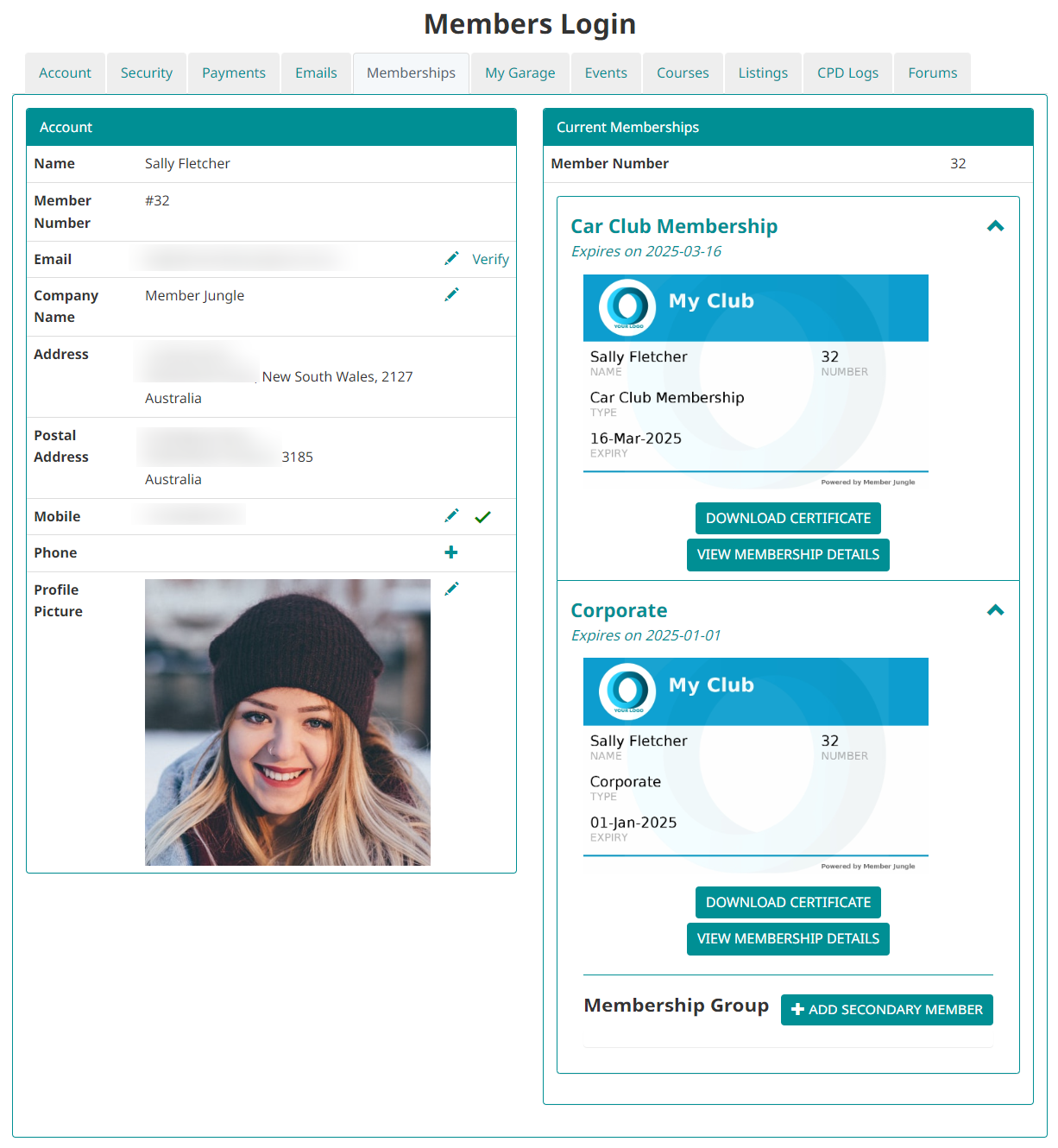
In this area, a member can view their account details and see their current memberships.
The account details can be edited by clicking on the edit icon next to the field the user wishes to update.
The member can view their membership card, and current membership details, by clicking on the drop-down arrow on their current membership(s). In this area, the member can also see, and edit all of the details from their membership sign-up form. They can also manage any secondary members.
Members can also download their Membership Certificates
To edit any details in the Membership Application form (which are not restricted by admin settings, click on the "View Membership Details" button. Scroll to the bottom of the screen and click "Edit". After you have made the required changes, click on the Save button in the bottom right of the screen.

Payments
In the Payments Tab, members can view or update their card information for membership subscriptions and other payments. Members are given the option to store their details with every transaction and are required to save them for all auto-renewing products.
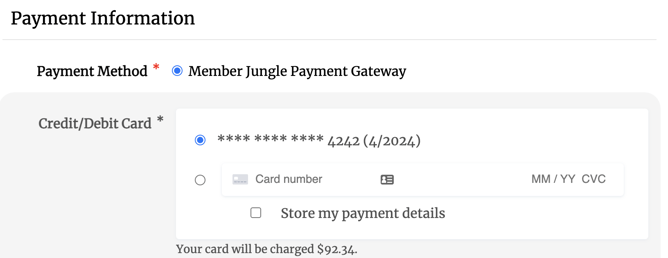
Note: Member Jungle system does not ever store any credit card details however instead stores a token that is sent through the payment gateway, ensuring your member's payment details are always secure.
Members can conveniently access and view ALL of their payments made through the website in this tab. Here, they will find a detailed list of all their payments, including order ID, dates, Items, amounts, and associated information.
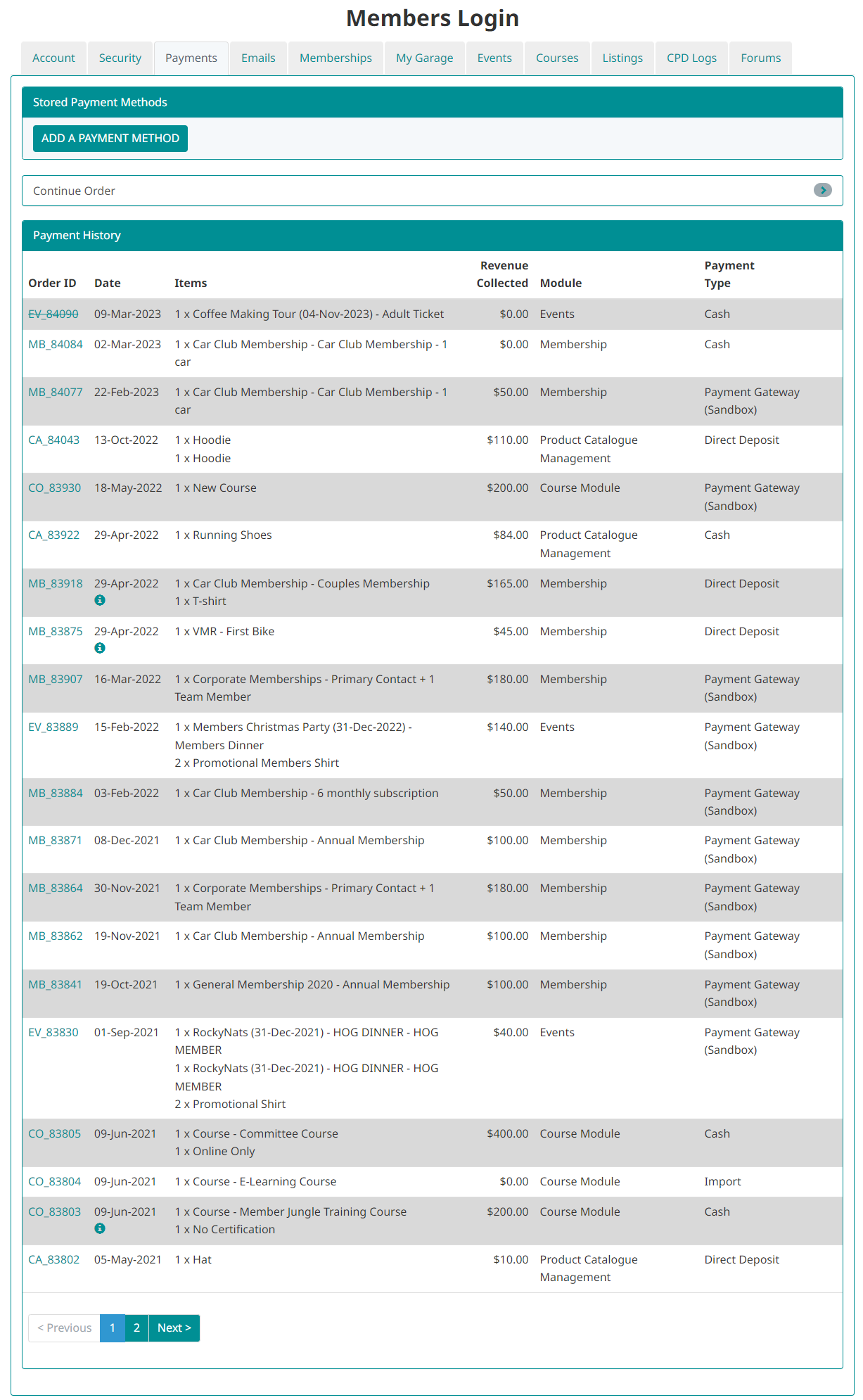
Emails

This tab serves as a convenient gateway to access and view all the emails the members received from the club. Make use of the filter feature to easily search for specific emails. Additionally, on the right-hand side of their screen, members will find the option to unsubscribe from various modules. Please see here for more details: Unsubscribe Email
Events
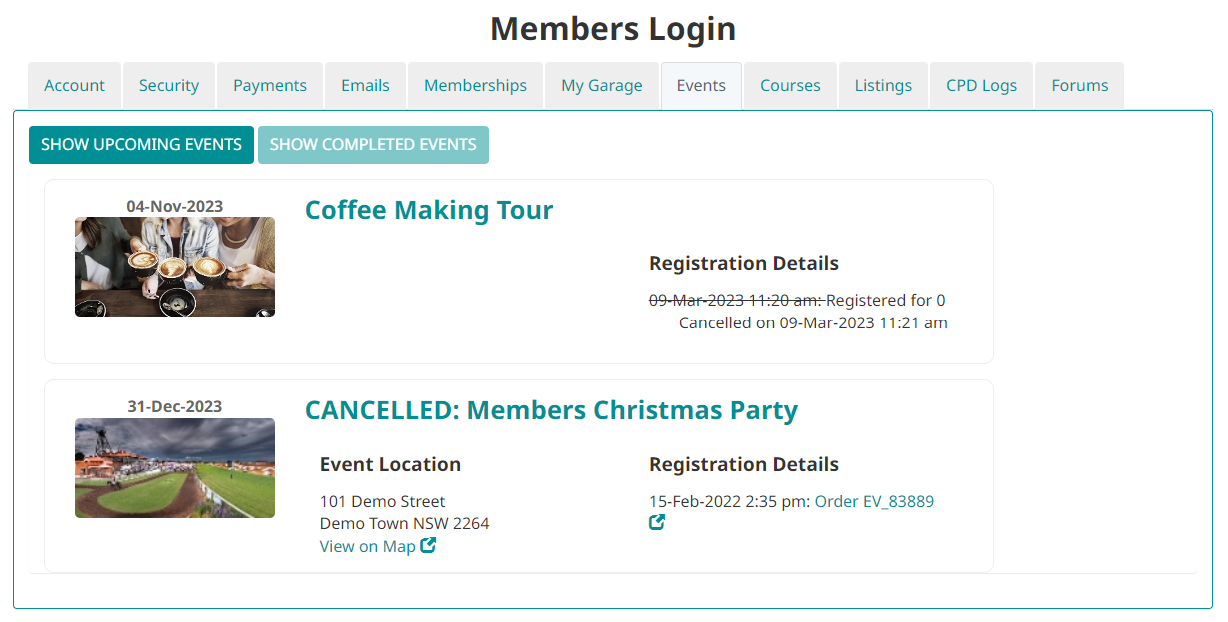
Here the members can view the events that they have registered for or bought tickets in.
If the member has no past event orders, they are shown a list of upcoming events that they may be interested in.
Listings
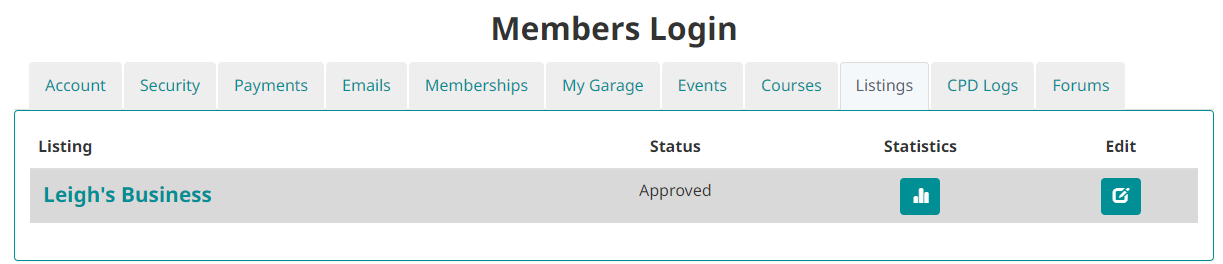
If your members have access to load and maintain their own directory listing, then this will be listed in this tab.
The member can view and edit their listing from this area.
Forums
A member's subscribed forum categories appear here.
This module, which was once in active service, has now been officially retired. However, despite its retirement, there may still be instances where it continues to make appearances.
CPD
Members can view their own CPD Logs as well as add additional items and download a pdf report. To find out more about CPD visit the CPD Module page.
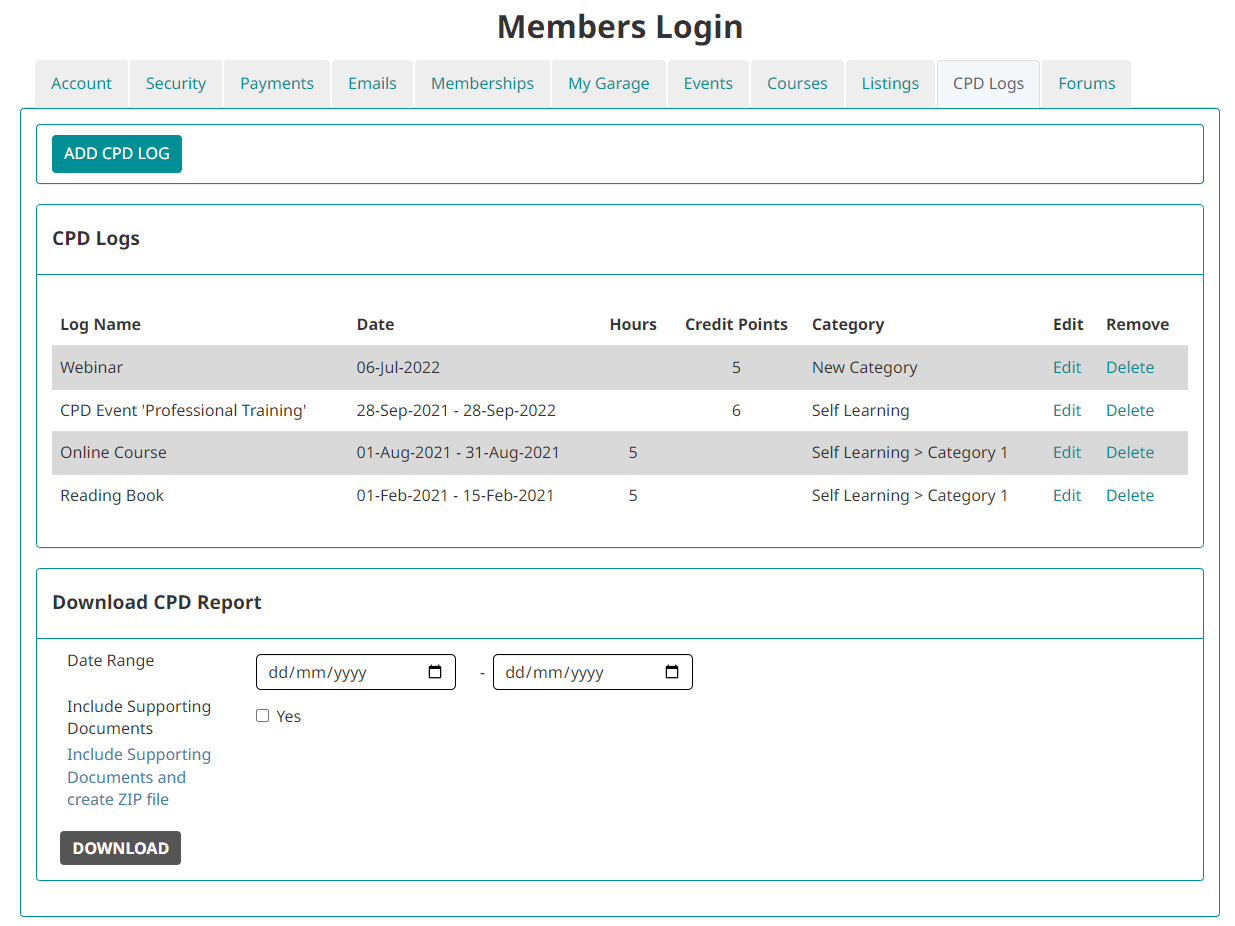
Courses
Website users can access their own course content, including accessing the course, downloading their certificates and viewing their invoices.