Membership Certificates
Automatically generate a membership certificate for your members that they can download and access themselves at anytime.
Depending on your Member Jungle subscription package, you can choose to have your members automatically issued with a membership certificate when they signup, renew, or login. Members can download their own dynamically generated certificate that is customised to suit your organisation.
Note: Setup and configuration costs apply, please contact us to find out more.
- Turning on Membership Certificate
- Including the Membership Certificate in Automated Membership Emails
- Viewing Membership Certificate in Admin
- How Members can Access Their Certificate
Turning on the Membership Certificate
The Membership Certificate is able to be turned on per Membership Level (if already configured by Member Jungle). To turn on the certificate go to Membership --> List Levels --> Edit and tick the checkbox "Enable Membership Certificates". 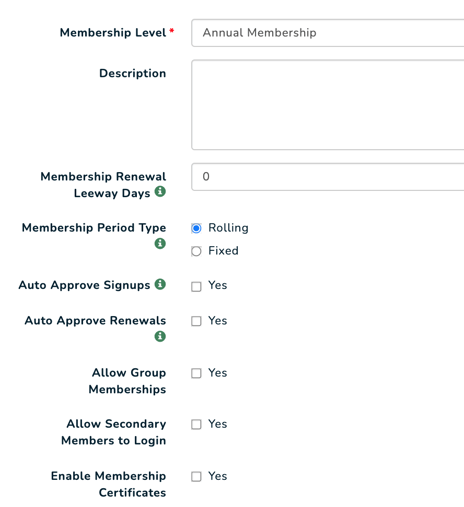
This will then turn on all functionality for members and administrators.
Including Membership Certificate in Membership Emails
Once you have the certificate turned on you can choose to insert it into the automated membership emails, Signup Welcome and Renewal Success. To edit the emails, go to Membership --> List Levels --> Emails, next to the chosen level.
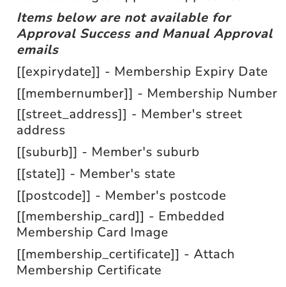
You will see the code for the Membership Certificate at the bottom of the list. Click on the dynamic code and insert it into the required emails. For more information editing your membership emails please click here.
The Membership Certificate will be included as a link (that can only be accessed after the member logs in) and as an attached pdf.
Viewing Membership Certificates in Admin
The Membership Certificates will now be available on the Member Pop-up on the Memberships tab, next to the Member Card.
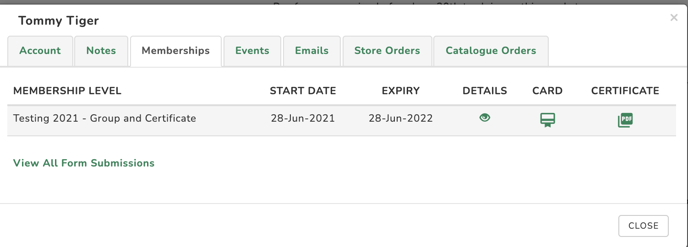
How a Member can Access Their Membership Certificate
Members can download and access their certificate from the MySite area on the Memberships tab as well as from the automated emails above. They can click on the "Download Certificate" button under their Membership Card.
Note: Members can only have one Membership Certificate regardless of how many levels they are a part of.
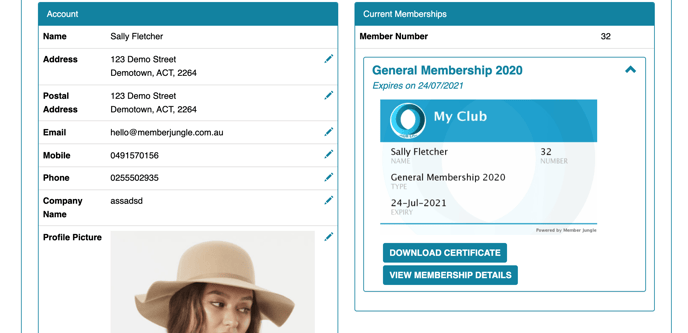
The certificate can include custom fields from the membership level as well as images, branding and demographic information.

