Transferring Members Between Levels
How you can transfer a member from one membership level to another.
ALLOWING TRANSFER BETWEEN MEMBERSHIP LEVELS
To transfer a member between membership levels you will first need to Edit the Membership Level settings to control which levels you can transfer between. Make sure your Membership Levels are all setup correctly to allow for transfers between Membership Levels. See Membership Level Setup.
TRANSFERRING MEMBERS
To transfer a Member you need to login to the website and have Editor Access of the Membership System. Transferring a member will NOT transfer form data from custom fields. This is because custom fields are set per membership level.
- Click on Membership in the top navigation bar.
- On the far left in the navigation click on “Members”. NOTE: You can only transfer "Current" Members. The membership level you are transferring to must also have at least one Signup Only or Standard product. You cannot transfer to a Renew Only product.
- Search for the relevant member.
- Once the member appears in your search results you will see a "..." link on the far right of their name.
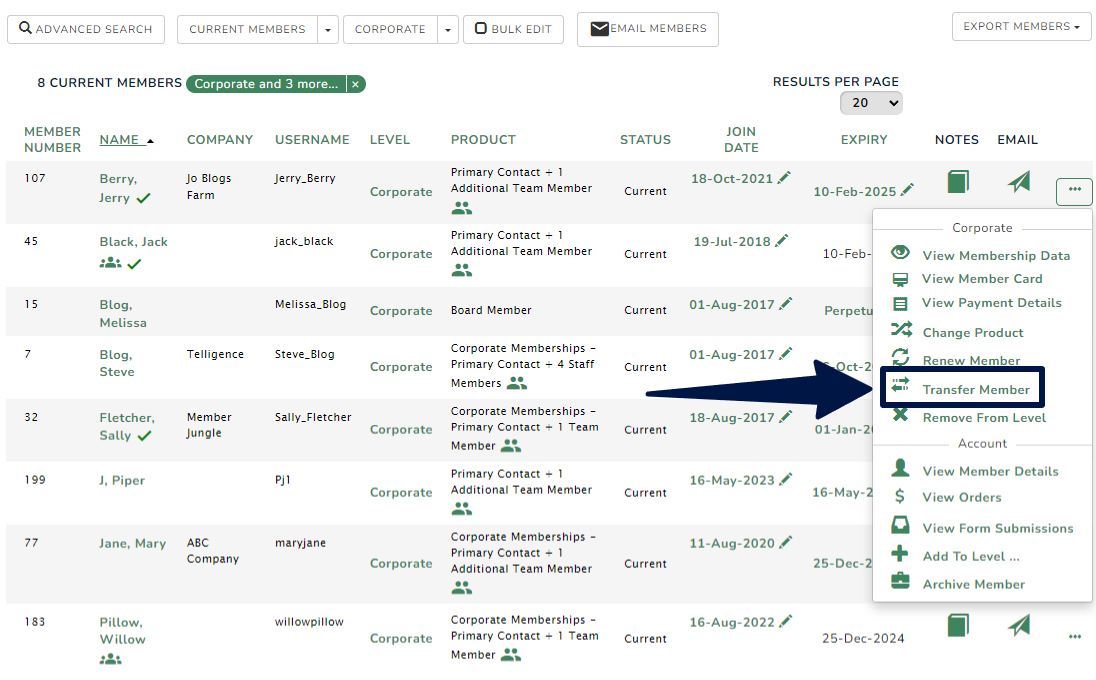
- Click the "..." link and then on 'Transfer Member'. Select the new Membership Level you wish you transfer them to and the product.
- Click 'Transfer'. A confirmation will display telling you if the Member Transfer was successful.
-3.jpg?width=302&name=rtaImage%20(5)-3.jpg)
- If you visit the new Membership Level and find your Member you can see in their "Notes" that they have had a Membership Level change.
-3.jpg?width=687&name=rtaImage%20(6)-3.jpg) SEARCHING FOR TRANSFERRED MEMBERS
SEARCHING FOR TRANSFERRED MEMBERS
If you wish to see all members that have ever been transferred you will need to conduct a Member search. For more information see Member Searches.
RENEWING A MEMBER THAT HAS BEEN TRANSFERRED
You can renew a member that has been transferred into a different membership level, which will reinstate their membership in the level that they were transferred from.
To do this, click on the more icon ![]() next to the members name, and select renew from the drop down list.
next to the members name, and select renew from the drop down list.
Here you will complete the members renewal information, and submit.
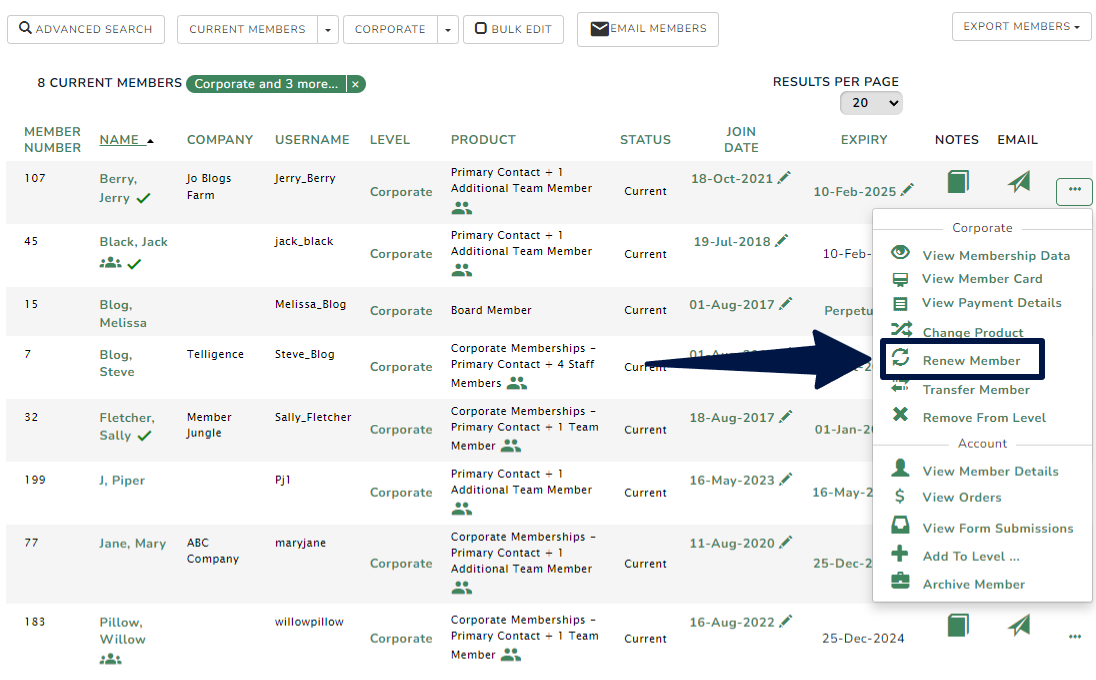
Note: Transferring members between levels will not carry over custom fields and datasets, even if they have matching names. You may need to manually update the membership details to complete these custom fields. Dataset fields will be inactivated. To reactivate them, please refer to the instructions here: Datasets
