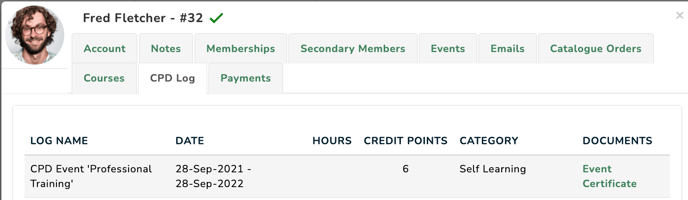Event and CPD Log Integration
If you have both the Events Module and CPD Module, the system can automatically log CPD hours/credits when someone attends an event.
If you have the CPD Log Module (which is an optional extra) this functionality will automatically post a log from the events module into the CPD module when a member attends an event.
Setting up CPD Points per Event
To set up event certificates on your site, go to the events module, click on edit next the event you wish to administer and navigate to the "CPD Log" tab. CPD log entries can be recorded for ticketed or registration only events. Please see more details about the CPD Module.
Note: CPD Logs will only be added to the purchaser or the registrant. Consider setting the maximum of tickets that can be purchased in 1 transaction to be 1.
Select the CPD Activity Category from your drop down list.
Enter the number of CPD Units Earned as below:
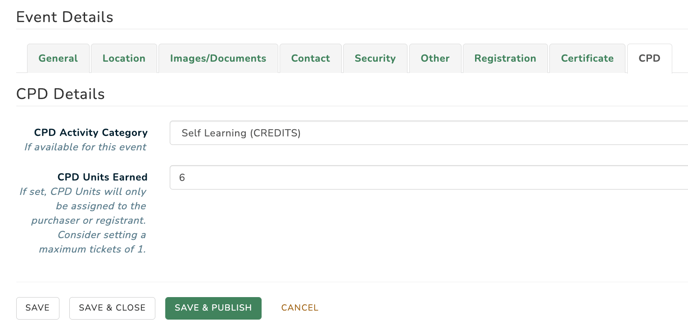
Once you have completed the details click "Save and Publish".
Marking a Member as Attended & Generating the Log
The CPD Log will automatically be generated and added to the member once you mark the member as attended.
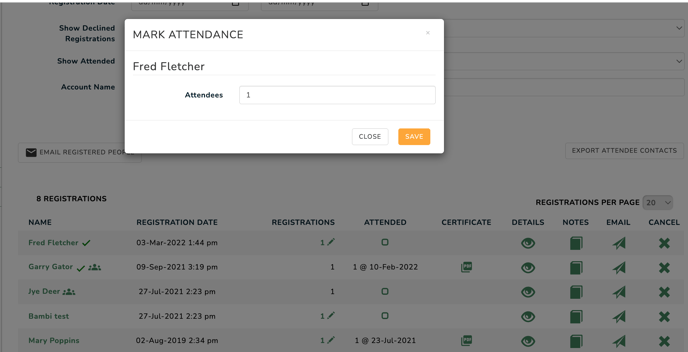
You will be able to see the log entry and if certificates are turned on, the Event Certificate immediately in the members CPD. All automated logs will have "CPD Event" in front of the event name as below.