Member Jungle Subscription and Billing
Select, Change, and Cancel your Member Jungle Subscription
If you are an Authorised Contact, you can view your Member Jungle subscription by clicking the user icon in the top right-hand menu of the admin area and selecting "Subscription and Billing."
Please note: this navigation is only available to full site administrators. For more information, see Site Administrators & Authorised Contacts.
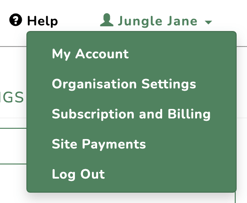
View your Subscription Details
You can view your subscription details, which include:
-
The package you're currently using or trialling
-
The number of members included in your package
-
Your current member count (this includes current and expired members only—not archived or removed)
-
Your monthly subscription cost and how many registered members you're paying for (this may include extra members beyond your package limit)
-
The domain name your website is using, along with a link to learn more about using your own domain
-
Options to “Start Subscription” or “Change Package”
- Option to purchase email, SMS, and Jungle Vision credits
If you're a paid client, a “Cancel Subscription” button will also appear.
To compare available packages or estimate the cost if you exceed your member limit, please click the link below.
.png?width=512&height=404&name=unnamed%20(7).png)
Move from Trial to a Paid Subscription
If you are still on a trial version of Member Jungle, you can see what package you are trialing and when you are ready to full move the full version click on the Start Subscription button and complete the application and terms and conditions form.
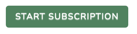

As soon as we have received and verified your details, your site will be given full functionality.
Change Subscription
To change your Member Jungle Subscription, please click on the "Change Package" button under Subscription Details and complete the form.
.png?width=512&height=404&name=unnamed%20(7).png)
Cancel Subscription
To cancel your subscription, click the "Cancel Subscription" button and complete the form. An accounts team member will contact you within 3 business days to confirm the cancellation date.
-1.png?width=512&height=491&name=unnamed%20(6)-1.png)
By submitting this form, the site administrator acknowledges that the subscription will be cancelled and that a 30-day notice is required. Cancelling the Member Jungle service means the website, membership system, and mobile app will all be discontinued once the subscription ends.
The cancellation date will be confirmed by the accounts department within 3 business days of the form submission.
Optional Add-Ons
We have a range of optional extras for if you would like some extra assistance setting up your site, private training or email hosting we can help! Here is a brief list of optional add-ons, click on the "Learn More" button for more details or to request more information.

Purchase Credits
You can now purchase additional credits for Email Campaigns, SMS ( SMS campaign and used for 2FA if enabled), and Jungle Vision.


