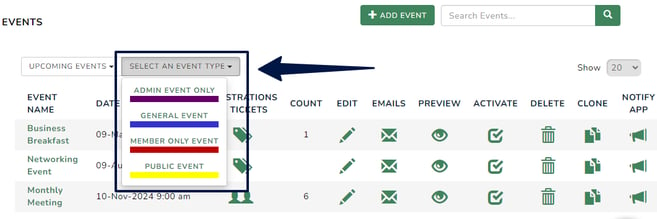Event Types
Event types are categories or classifications used to distinguish different events based on their purpose, structure, or target participants. This help document will guide you on how to create event types.
To create event types, navigate to Settings > Event Types.
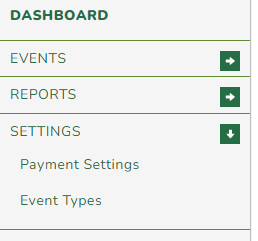
Click on 'Add Event Types' and complete the details of the event types in the respective fields.
Event Type Name: Enter the name of the event type in the field.
Colour: Enter the 'hex code' or select from the available colours by clicking the field.
Description: Enter the description of the event type. Please note that this information is not currently visible to users and is for internal reference purposes only.
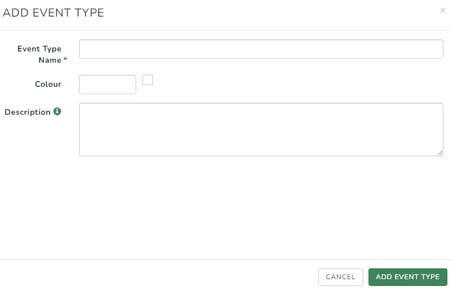
Once the new event type is added, it is 'activated' by default. You can use the following icon to configure your existing event types:
Pen Icon: To edit your event type
Square Icon: Green indicates activation, while red signifies inactivity.
Bin Icon: To delete an event type.
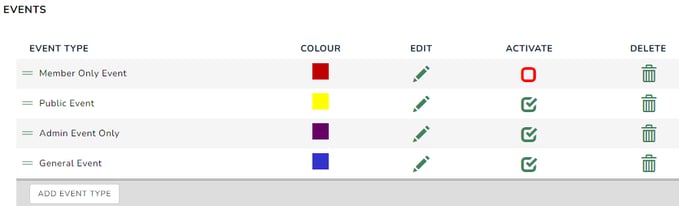
On your Events List Dashboard, you can now filter your events according to their Event Type.