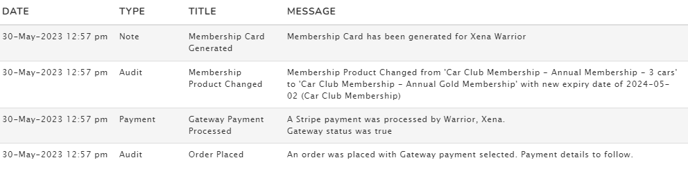Transfer or Changing Members Between Membership Products
How to transfer a member between membership products
This will then display a pop-up with all options of Membership Products within the members existing membership level.
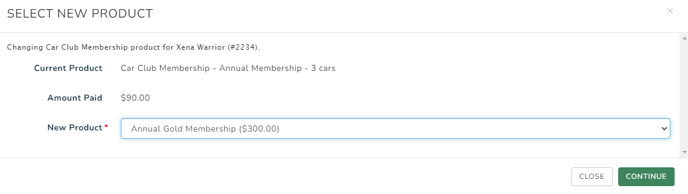
Once you have selected the new membership product, you will be able to see and review the membership form for that member.
You can transfer the member and leave the expiry date unaltered, or you can check the box to update the expiry on transfer

If the membership product has a difference in price to the existing membership product, the system will:
If price is lower: Transfer the member into the new membership product and no payment will be required. The system does not refund any money to the member, if a refund of the difference is agreed upon, this will need to be organised external to the system.
If the new membership price is higher: Go through the checkout process, and display the existing membership product price as a discount, and display the new total amount owing by the member. The administrator can then process or edit the payment amount accordingly.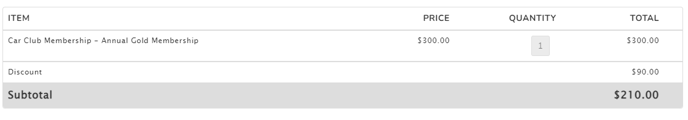
Upon checkout, the member will then be transferred into the new membership product.
This change will be recorded in the members notes, and a new membership card will be generated for the member to reflect the changes.