Email an Individual Member Directly
How you can email an individual member directly from the Membership area.
To send an email directly to a member, you must be logged in and click on 'Membership' from the top menu.
- Firstly you must locate the member you wish to email. You can do this by either;
- Carrying out a search, by clicking the search field in the top right of the member pages, and entering the members name, or;
- Viewing a list of members by selecting "Members" from the left side menu, and then selecting the membership status of the member you would like to view (ie; all members, expired, current) from the top drop down menu.
- Find the relevant member and click on the “Email” icon located to the right of the member.
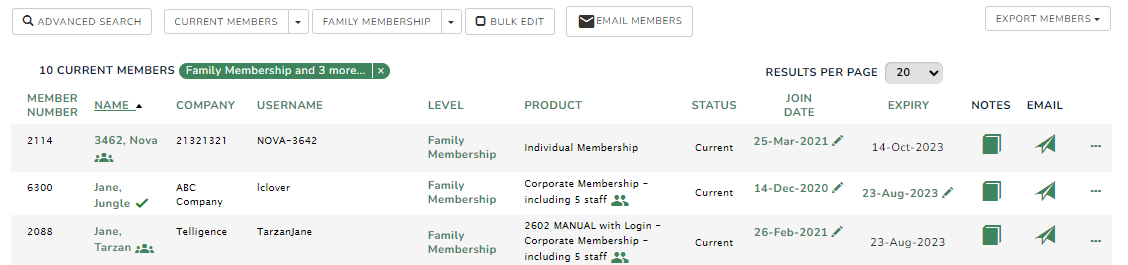
- A new screen will appear that is pre-populated with the Members Name and email address.
- Review your name and your email address.
- Add a Subject.
- Type your email message to the member.
- Click on the “Select File” button and browse your computer if you wish to attach a file.
- Click on the “Send Email” button.
- The email will be recorded in the Members Activity and can be seen in “Notes”.

Note: The email will show with your name and your reply to address, however so that it reduces the chance of being marked as SPAM it will be emailed from noreply@memberjungle.club email address. If the member replies however it will reply to the email address you completed above as the from address.
