Deleting and/or Removing a Member from a Membership Level
How you can remove a member from a membership level's product or permanently delete a member.
REMOVE MEMBER FROM A MEMBERSHIP LEVEL
Removing a member from a membership level will not delete the member. It will only remove the member from that membership level's product.
To remove a member from a membership level, first search for the member in the membership admin area. You will then see a "..." menu at the end of the member record. Click this button then click Remove From Level.
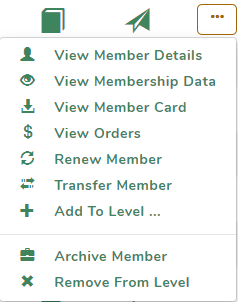
DELETE MEMBERS
To delete a user account you will need Security Administrator or full Site Administrator permissions.
Deleting a user account that has active memberships will mark the member as 'Archived'. They can still be searched in Membership and recovered if required.
If you are wanting to permanently delete a member, you must first remove the member from all associated membership levels (see section above).
Deleting a user account with no active memberships is a permanent action and cannot be undone.
DELETE A MEMBER ACCOUNT
- Logon to your Member Jungle system and click Security.

- Enter a user's name in the Search Accounts field. You can modify this search to look for users in specific roles. Click search.
- The system will return any users found. To permanently delete a user click the rubbish can icon
 .
.
