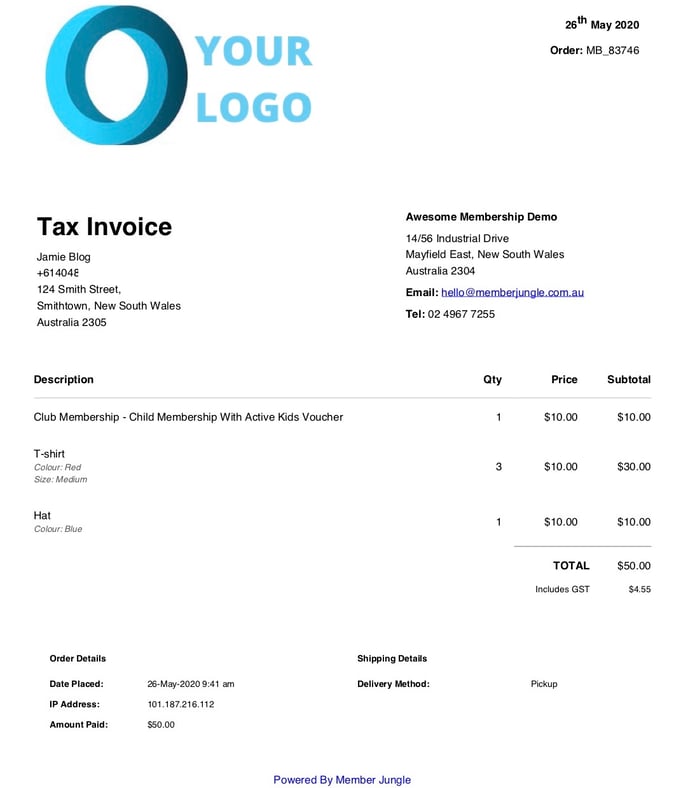Configuration of Invoices
You can include your organisation details and your logo on all of the invoices generated in Member Jungle.
HOW DO I SET UP MY INVOICES?
Your invoices are already laid out for you by the system, however you can configure them to include your branding and information.
To add your company information i.e. ABN number and address details and phone number you need to make sure all the relevant fields are completed in Organisation Details.
- You must be logged in as admin
- Click on the user icon in the top right of the admin area and click on "Organisation Settings"
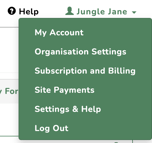
- The organisation name, ABN and address details on the invoices all use information stored in Organisation Details.
- Update all relevant details and click Save
Next, to complete the setup and add your branding, you now need to upload a logo that will be displayed on your invoices. To do this;
- You must be logged in as admin
- Select Dashboard from the top navigation
- Click on Site Design in the left side navigation
- Upload a logo into the field Invoice Logo.
- TIP: Your logo will need to be landscape with a recommended size of 400x200 pixels. If your image isn't this size it will be stretched to fill these dimensions.
- Click Save

(This logo will be used on the invoices for the online store, events and membership modules).
See a Sample Invoice