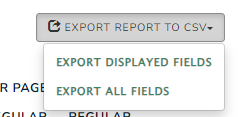Member Custom Report
This feature allows you to customise, share, and export reports based on the app and website usage, demographic fields and custom fields.
- Accessing Member Custom Report
- Filtering and Customising
- Sharing Custom Report
- Exporting Custom Report
Accessing Member Custom Report
Note: Member Custom Report is only available in selected packages or as a package add-on. If you can't see the report on your site and want to find out more, please raise a support ticket here.
To access membership Custom Reports, you need to log in with the appropriate Membership privileges. Click on the "Membership" button in the top navigation and then select "Reports" from the left navigation.
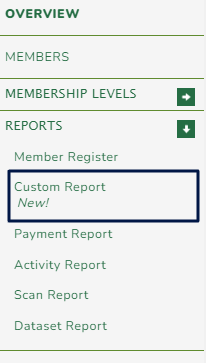
Filtering and Customising
To begin customising your report, select the membership level for which you wish to create a customised report.
![]()
Once the membership level is selected, you have the ability to filter on membership, demographic, and form fields.
Furthermore, you have the flexibility to include additional fields for display on your dashboard.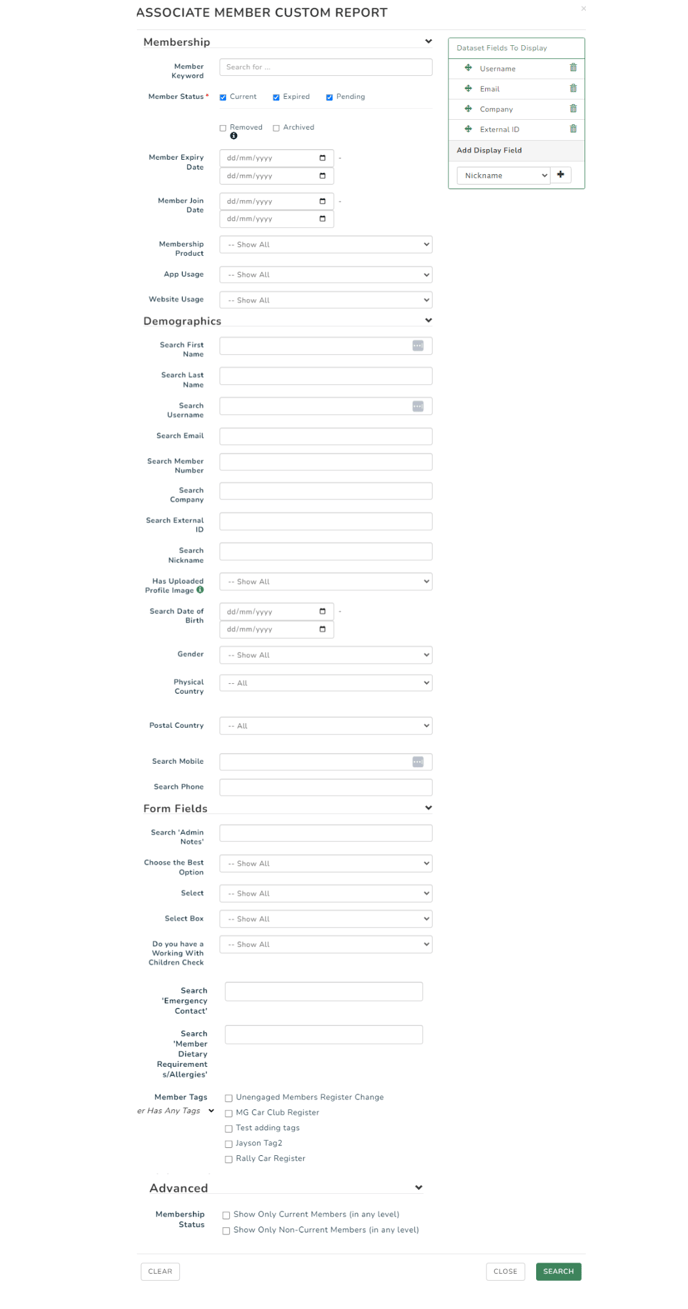
Selecting Dataset Fields to Display on the Dashboard
To choose fields to display, simply click on the dropdown icon and then click the "+" symbol to add your selections.
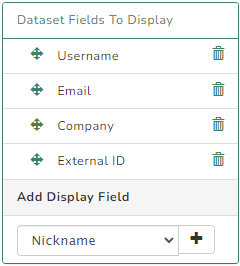
This is how your dashboard will appear after applying filters and adding fields for display.
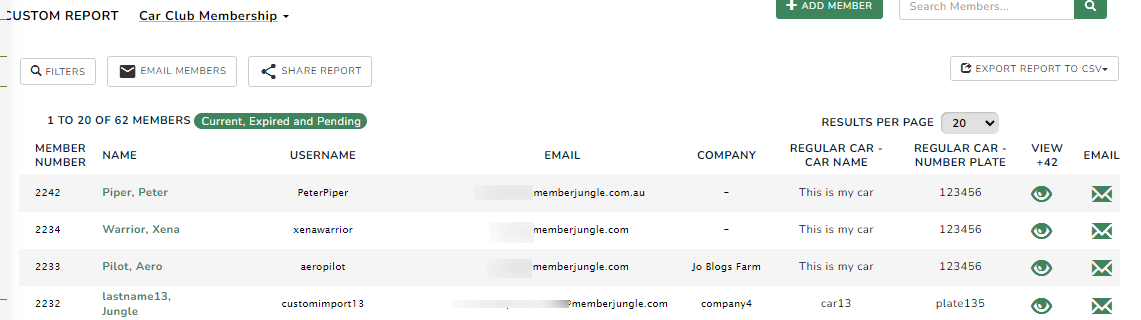
Sharing Custom Report
To share your customised report with club administrators who have the appropriate membership access, click the "share" button. This action will trigger a pop-up message to appear, guiding you through the sharing process. Membership Administrators can access the identical dashboard through the shared link.
NOTE: If you wish to Save the report for future use, you can also bookmark the link from the "Share Report" button so that you can go back to the exact filters in the future.
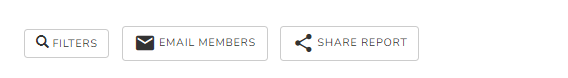
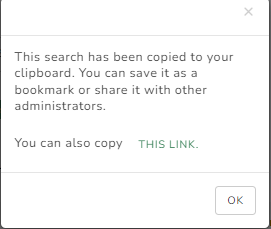
Exporting Custom Report
To export your report, click the EXPORT REPORT TO CSV button.
![]()
You will then see two options:
- Export Displayed Fields - It will export all the fields that are currently displayed on your screen.
- Export All Fields - It will export all fields, encompassing both demographic and form fields.